There are some basic, but very important security steps that you should follow on your Mac immediately. These are recommended regardless of whether you are allowing your child to use your Mac.
- Install an antivirus program. Some options are McAfee, Norton, or Trend Micro
- Use a strong password. Your password should be at least 8 characters long and contain upper, lower, a number and a special character. You password should not contain any part of your login name or the computer name. Here is a good password: Il!ke2fly That is a short sentence “I like to fly” crammed together into a nine character password. The number “2” substituted the word “to” and then with an exclamation point in place of an “I”.
The following options are all found under the “Applications” menu and the under “System Preferences”
- Install the latest “Software Updates”
- Adjust Desktop & Screensaver to “Start Screen Saver” in 15 minutes or less
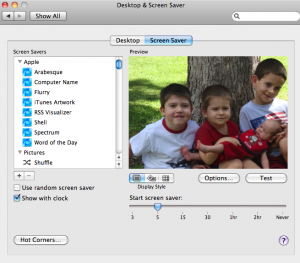
- Go to Security settings and check the box by “Require password (5 seconds) after sleep or screen saver begins”. I would set this to immediately if it were not for the hot corners that I accidentally activate from time to time.
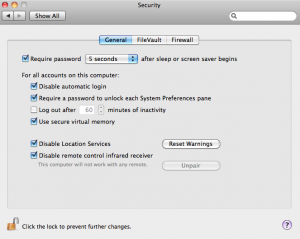
- Create a unique account for each user. Use the “Standard” option for you and other adults and us the “Managed with Parental Controls” account option for your kids. We will talk more about how to “control” these accounts later.
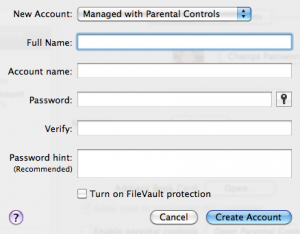 The following can be found under the “Login Options” of the Accounts
The following can be found under the “Login Options” of the Accounts - Disable/Turn Off the “Automatic login” feature
- Disable/uncheck the radio button for “Show Password Hints”
Showing the password hint only empowers an unauthorized user with more information to guess you password. - Disable/uncheck “Show input menu in login window”
- Configure your system to Ignore all CDs and DVDs. This prevents automatic functions from being run do to simply inserting a CD or DVD.
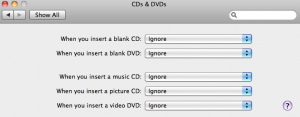
What other simple suggestions do you have? Do you disagree with any of the above?










