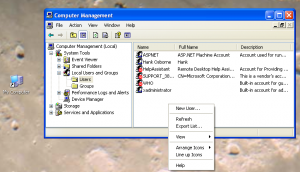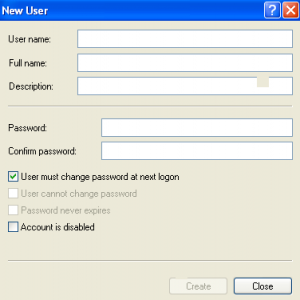Podcast: Play in new window | Download Subscribe: RSS
Part 1 of an 8 part series on how I implement the Fathers Mandate from chapter 4 of the Growing Kids God’s Way (GKGW) parenting series by Gary and Anne Marie Ezzo. This episode provides a short click from GKGW session four where Mr. Ezzo introduces the first mandate.
CNN Opinion article Why Men are in Trouble by William J Bennett
“Today, 18-to- 34-year-old men spend more time playing video games a day than 12-to- 17-year-old boys.” via Shawn Wood
Courageous Movie opened Friday September 30th. This awesome movie is a great challenge for dayd, Courageous came in number one in the box office for new releases last weekend.
Parenting and Relationships
The Father’s Mandate – How I cultivate a sense of family identity.
- Special family activities Gingerbread train
- Other cooking activities like 4 year old biscuits
- Let them help you with tasks around the house even if it slows you down
- Create memories with special activities and trips (NC apple picking, family camping, fishing, geocaching)
- Be the spiritual leader by praying and leading devotionals with the family – As kids get older let them lead portions of the devotional time
- Take your child shopping or on errands
- Be proud of your family – as Mr Ezzo said be the cheer leader (We are the Osbornes and we…) Rise above the level of mediocrity!
- Holidays (we work very hard to tell our kids the truth. We do not lie about Santa, the tooth fairy, or the Easter bunny.) Read about how Halloween is different in our family.
Tech Time
Facebook Share “feature”
My friend, we will call him John, shares a photo on his wall. He shared it via the “share” button from his friend Sue who shared it from her “Wall Photos” album. I am only friends with John and I am not friends with Sue on Facebook. BUT, now that my friend John has shared a photo from Sue, I can not click on that photo and then cycle through all of the Wall photos that Sue has ever shared….and get this…I can even comment on those photos. Sue does not know me and I do not know Sue but here I am leaving comments on Sue’s wall.
The reverse is true. Based on the default settings in Facebook…Once you share a photo it can be shared by any one of your friends and their friends can then share it and so on and so forth. And all of the friends of all of the people who have shared the photo now have access to view and write comments on ALL of the photos in the album that contains the one photo that your friend shared.
FEEDBACK:
Daddy Life on Twitter
Voice Mail: (864) 372-9833
Technology Safety is more about Behavior than the Technology!