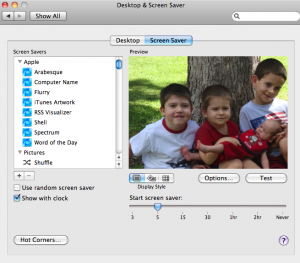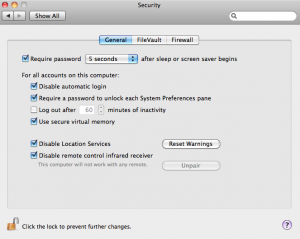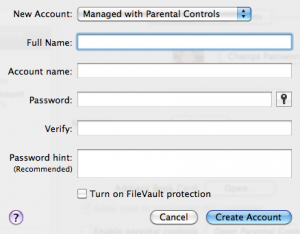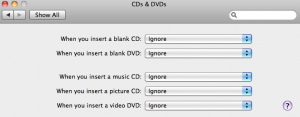Potential threats are to be respected but not feared. We can minimize or completely elevated most threats with proper defense tactics and response planning. The threats your family faces with technology vary from one family to the next. For someone to be a threat to your family there needs to be some likely hood that the person could cause you harm or damage. The likely hood that damage or harm will occur to your family is driven by a number of factors including but not limited to:
- safeguards you have in place,
- child training that you have performed,
- ages of children,
- moral maturity of children,
- amount of online financial transactions your family does,
- your family members’ tolerance for approving “friends” on social media sites,
- amount of online interactive gaming,
- family members’ texting habits
We will revisit these threats and others more in depth later. The point of this post is to give you some confidence in the fact that threats are not to be feared.
My friends over at B.E.L.T. Training have a quote posted on the front page of their website.
“In society there are sheep, there are wolves and then there are sheep dogs…. Sheep are kind, gentle, productive creatures who can only hurt one another by accident. Wolves feed on the sheep without mercy. Sheepdogs live to protect the flock and confront the wolf.”
-Lt. Col. Dave Grossman- www.killology.com
The quote by Lt. Col. Dave Grossman rings true in the family as well. We as parents are much like the sheepdogs when it comes to Internet Safety. We are not offensive in our tactics, but are alert and ready to defend our sheep at anytime.
I like to hold on to a few verses in the Bible to encourage me in how to view threats to our family. In Ephesians 6:10-17 there is a suit of armor described. The armor pieces are presented as tools to help stand firm against our enemy. When I take that and another single verse from 2nd Timothy I find encouragement in standing firm with confidence in the face of enemies. “For God hath not given us the spirit of fear; but of power, and of love, and of a sound mind. 2nd Timothy 1:7” Obviously the Bible is not talking about Internet Threats, but hopefully the principle of being prepared and standing with confidence does rind true with you.
The Internet, cell phones, tablet computers, smart phones, game consoles, electronic book readers and other technology tools are are not evil and are not threats to our families. There are people who exploit these tools’ weaknesses to mount attacks against our families. Their motives and actions are where you find the evil. Some people only perform their malicious actions to attempt to bring about fear. Through this site you will be provided with armor to be able stand firm against these threats. There is nothing to fear.