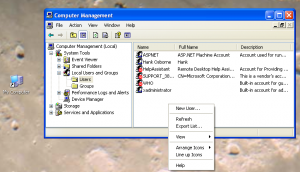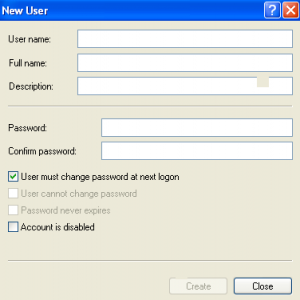Podcast: Play in new window | Download
Subscribe: RSS
From Growing Kids God’s Way by Gary and Anne Marie Ezzo
Scroll down to the reference for Chapter 4
Feedback: Andy from Better Dad Podcast says thanks!
Mandate number 7. A father must routinely embrace his children.
Sherry and I meet in a hugging community. We meet through Phi Theta Kappa International Honor Society. Some folks shake hands, but PTK members HUG!
Mom’s touch provides kids with a feeling of comfort and love. Dad’s hugs
Mr. Ezzo warns that if parents, especially dads, don’t embrace their kids, they will eventually seek it from someone else. And they will find the affection they want and you will likely not like it.
Don’t let you daughter’s preadolescence physical changes cause you to treat her any different. She is the same person on the inside. She needs to know her dad loves her as she goes through these changes.
Hug your kids!
Tech Time
Which anti-virus should you use on your Android phone?
Facebook social engineering.
Please leave feedback in the comments below or contact us via:
Daddy Life on Twitter
Voice Mail: (864) 372-9833
Subscribe to this podcast via iTunes or RSS:
Technology Safety is more about Behavior than the Technology!