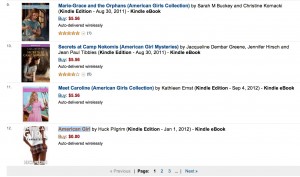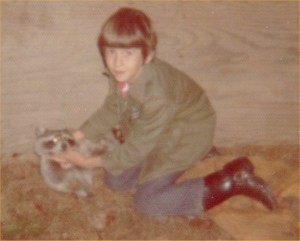I am teaching a class on the Home School Support Network Online Academy and need to be able to refer students (middle and high school) to web sites for reference. Unfortunately many of these sites allow ads that are not what I would want my middle school child viewing. I am uncomfortable viewing some of these ads myself. Most of the ads are benign like the ones in the screen capture below.  As I said, there is really nothing offensive about the ads in the above image as is the case with most of the ads displayed on the above mentioned web site. However, when the Asian dating ad popped up on the same site, let’s just say the girl was not very modestly dressed. So to prevent my kids and myself from seeing things like this Asian dating ad I have installed an ad blocker plugin for my browser. I will demonstrate below what one of these ad blockers does. The exact same page as sown above is shown below after installing and enabling AdBlocker in the Google Chrome browser.
As I said, there is really nothing offensive about the ads in the above image as is the case with most of the ads displayed on the above mentioned web site. However, when the Asian dating ad popped up on the same site, let’s just say the girl was not very modestly dressed. So to prevent my kids and myself from seeing things like this Asian dating ad I have installed an ad blocker plugin for my browser. I will demonstrate below what one of these ad blockers does. The exact same page as sown above is shown below after installing and enabling AdBlocker in the Google Chrome browser. 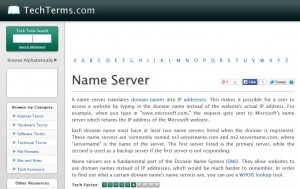 The AdBlocker plugin can be used for free, but I actually paid the guy $15 for my copy. The developer who built the plugin allows you to pay what you want for the plugin. He calls it honor-ware. I recommend that you reward him for his hard work if you like the results of the plugin. I am in no way affiliated with the AdBlock plugin or the TechTerms.com web site and will receive no compensation if you install/buy the plugin using the AdBlocker links above. The plugin also let’s you add exceptions for site that you do want to see ads on among other features.
The AdBlocker plugin can be used for free, but I actually paid the guy $15 for my copy. The developer who built the plugin allows you to pay what you want for the plugin. He calls it honor-ware. I recommend that you reward him for his hard work if you like the results of the plugin. I am in no way affiliated with the AdBlock plugin or the TechTerms.com web site and will receive no compensation if you install/buy the plugin using the AdBlocker links above. The plugin also let’s you add exceptions for site that you do want to see ads on among other features.
This plugin is a great way to help guard against the unknown. It makes for a great tool for the older teens and young adults who use the Internet frequently, but can’t be hindered by parental control or filtering software. This is definitely one of those honor system tools that you can make available as you train your child to use the Internet responsibly.